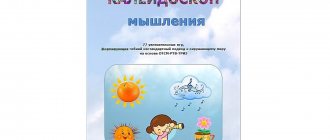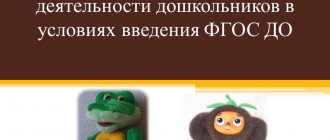Games in kindergarten for children 5-7 years old for an interactive table
Interactive tasks for the interactive table SMART Table
Topic of the week: “Week of Experiments” Game “Do you know the properties of objects?” Goal: Creating motivation for preschoolers to use knowledge about the properties of objects and materials. Preliminary work: conducting experiments with magnets, studying the properties of different states of water, talking about the signs of living and inanimate nature, studying the properties of different materials, watching cartoons "Fixies", guessing riddles about natural phenomena related to water. Age of children: senior preschool age Type of game: “Hot Spaces” 1 task “properties of water”: There are three areas on the screen with a schematic representation of the states of water - “gaseous”, “liquid” and “solid”. Throughout the entire field of the interactive table there are cards with images of different states of water (steam, icicle, fog, ice floe, cloud, puddle, glass of water, drop, sea, river, snowflake). It is necessary to distribute the pictures into areas corresponding to the state of water. When positioned correctly, a solemn melody is heard.
2 task “properties of a magnet”. There are two areas on the screen with schematic images “Attracted by a magnet” and “Not attracted by a magnet”. All over the interactive table there are cards with images of various objects made of different materials (snowflake, paper money, ball, firewood, nails, metal spoon, pan lid, paper clip, porcelain cup, stones, wooden spoons). It is necessary to distribute the pictures into areas, depending on whether they are attracted by a magnet or not. When positioned correctly, a solemn melody is heard.
Task 3 “various materials”. There are five areas on the screen with schematic images of various materials - “Plastic”, “Wood”, “Metal”, “Fabric”, “Paper”. All over the interactive table there are cards with images of various objects made from different materials (paper money, firewood, nails, a metal spoon, a pan lid, a paper clip, applique and paper crafts, wooden spoons, a dress, trousers, plastic toys and a basin, book, ring, chair). It is necessary to distribute the pictures by area, depending on what material they are made of. When positioned correctly, a solemn melody is heard.
4 task “living and inanimate nature”. There are two areas on the screen with schematic images - “Living nature - sprout”, and “Inanimate nature - stone”. Throughout the entire field of the interactive table there are cards with images of various objects related to living and inanimate nature (sun, dragonfly, dandelion, snow, paper flowers, toy, fox, stones, pike, pigeon, man, ice floe). It is necessary to distribute the pictures by area, depending on what they relate to - living or inanimate nature. Ask the children to justify their answer by naming the signs of a living thing. When positioned correctly, a solemn melody is heard.
The game can be used in joint activities of children and adults, as well as in independent activities of preschoolers. When playing together with an adult, the teacher can ask the children to explain why this or that picture is suitable. Perspective: The adult invites the children to act as teachers for children from another group. The game was created in the SMART Table Toolkit program
We recommend watching:
Games on a tourism theme for older preschoolers. Abstract of educational activities with a presentation for children of the senior group on the topic: The Stolen Fairy Tale. The use of educational technologies in kindergarten. The use of ICT in the educational process in preschool educational institutions. From work experience. Presentation
Similar articles:
Outdoor games for children from 3 to 5 years old
Games for attention
Word games for preschoolers
Tricks for children 4-7 years old in kindergarten
Assignments on the topic “Fruits” for children 5-8 years old
Message “Use of smart games in speech development classes”
Municipal budgetary preschool educational institution –
Child Development Center No. 5 “World of Childhood”
Message on the topic:
“Use of smart games in speech development classes”
Prepared by: Belkina O.V.
The interactive environment of a preschool educational institution, as a developmental environment, allows children to develop the ability to navigate the information flows of the surrounding world and master practical ways of working with information. Skills are being developed that allow the exchange of information using modern technical means.
In the conditions of modern development of society and production, it is impossible to imagine the world without information resources, no less significant than material, energy and labor. The modern information space requires computer skills and the ability to work on an interactive whiteboard not only in elementary school, but also in preschool childhood.
At the same time, the use of ICT in GCD for speech development allows us to move from an explanatory and illustrative method of teaching to an activity-based one, in which the child becomes an active subject, and does not remain a passive object of pedagogical influence. This contributes to the conscious assimilation of the preschooler’s knowledge.
Unlike conventional technical means of education, information and communication technologies make it possible not only to saturate the child with a large amount of ready-made, strictly selected, appropriately organized knowledge, but also to develop intellectual, creative abilities, and what is very important in early childhood - the ability to independently acquire new knowledge.
There is no need to talk about the importance of speech as one of the most important mental functions in human life. We all know how important the period of preschool childhood is for the development of children's speech. It is in preschool age that speech becomes the main means of establishing contacts with others, and non-speech forms (gestures, facial expressions) begin to play a supporting role. Therefore, an interactive whiteboard becomes an active assistant in this process.
An interactive board (ID) is a universal tool that allows you to make lessons with preschool children more interesting, visual and fun.
Methods of using an interactive whiteboard in kindergarten classes can only be limited by the teacher’s imagination. These include presentations, various interactive training programs, and the creation of projects in graphical and software environments. This is the easiest way for a teacher or speech therapist to use an interactive whiteboard in a preschool educational institution - demonstrating ready-made presentations.
The interactive whiteboard can be used in almost all classes. This includes familiarization with the outside world and mathematics, speech development and preparation for literacy, and interactive classes.
For a long time, kindergartens have been working to introduce information technologies into the educational process of kindergartens. Over the past years, an interactive whiteboard (ID) has been actively used in conducting educational activities.
To optimally use an interactive whiteboard when working with preschoolers, it is necessary to follow the following methodological recommendations:
-An interactive whiteboard should be used when working with preschoolers, subject to unconditional compliance with physiological-hygienic, ergonomic and psychological-pedagogical restrictive and permissive norms and recommendations.
-The information and didactic aids used must be adequate to the mental and psychophysiological capabilities of the child.
-The organization and methodology of conducting classes with ID corresponds to the methodology of conducting traditional classes and the basic didactic principles of preschool pedagogy. A lesson using ID includes several parts. And only one part is devoted directly to working with ID.
-When compiling classes using ID, it is necessary to take into account the existing knowledge acquired in traditional classes during the implementation of the main educational program.
-ID should be a didactic tool, not an end in itself.
-It is obligatory to use a traditional subject-development environment in classes with ID - toys, games, demonstration material, etc.
Advantages of working with an interactive whiteboard:
-Enhances the supply of material.
- Helps the teacher to be in constant interaction with children.
-Electronic learning tools transmit information faster than traditional ones.
-Allows you to increase the perception of material by increasing the amount of illustrative material.
=Develops motivation and makes activities more interesting for children.
-Children begin to understand more complex points as a result of a clearer and more dynamic presentation of the material.
I bring to your attention “Multimedia educational games”
created by Kuleshova D.V.
"The Tale of a Cheerful Mouse"
Goals of the lesson: Developing full-fledged movements and certain positions of the organs of the articulatory apparatus, the ability to combine simple movements into complex ones. Progress of the game: Children pull the arrow and perform articulation exercises in accordance with the pictures. Author of the game: Daria Viktorovna Kuleshova
"Help Thumbelina"
Objectives of the lesson: Clarification and enrichment of vocabulary on the topic “Furniture”. strengthening the skills of forming nouns with diminutive suffixes -chik-, -ik-. Progress of the game: Children help Thumbelina turn large furniture into small ones by clicking on it. Author of the game: Daria Viktorovna Kuleshova
"Gathering the Harvest"
Objectives of the lesson: Consolidation in speech of nouns with generalizing concepts “vegetables” and “fruits”. Improving the skills of coordinating the numerals 1-2-5 with nouns Progress of the game: Children count and move vegetables and fruits into the appropriate baskets Author of the game: Daria Viktorovna Kuleshova
"Teremok"
Objectives of the lesson: enrichment and activation of vocabulary on the topic “Wild Animals”. Retelling training. Progress of the game: Children, retelling the fairy tale, move the characters into the “Teremka” windows. Author of the game: Daria Viktorovna Kuleshova
"Parts of a Tree"
Objectives of the lesson: Enrichment and activation of vocabulary on the topic “Trees”. Model-based training. Progress of the game: First, children become familiar with the names of the parts of the tree. Next, the tree is assembled according to the sample, connecting its parts. Game author: Daria Viktorovna Kuleshova
"I'm spinning and spinning"
Objectives of the lesson: Development of full-fledged movements and certain positions of the organs of the articulatory apparatus, the ability to combine simple movements into complex ones. Progress of the game: First, children become familiar with the names of the parts of the tree. Next, the tree is assembled according to the sample, connecting its parts. Author of the game: Daria Viktorovna Kuleshova
"Describe the tree"
Objectives of the lesson: Activation of vocabulary on the topic “Trees”. Learning to compose a descriptive story based on a plan diagram. Progress of the game: Children click on the cube and, based on the plan diagram, make up a story about the tree. Author of the game: Daria Viktorovna Kuleshova
"Grocery store"
Goals of the lesson: developing sound analysis skills Progress of the game: Children help Anya choose products whose names contain the sound “A” and move them to the cart. If the product is chosen correctly, it disappears. If not, it goes back to the shelf Author of the game: Daria Viktorovna Kuleshova
"Lay out the groceries
Objectives of the lesson: Clarification and enrichment of vocabulary on the topic “Utensils”. Consolidating the skills of forming nouns using the suffixes -its-, -ik-. -onk-, -enk- Progress of the game: Children click on the cube and, based on the plan diagram, make up a story about the tree Author of the game: Daria Viktorovna Kuleshova
"Whose leaf"
Objectives of the lesson: Enrichment and activation of vocabulary on the topic “Trees”. Consolidating the skills of forming and using relative adjectives in speech. Progress of the game: Children pronounce the name of the leaves and transfer them to the corresponding tree. If the leaf is correctly correlated with the tree, it disappears. If not, it comes back. Author of the game: Daria Viktorovna Kuleshova
"Whose tail"
Objectives of the lesson: Clarification and enrichment of vocabulary on the topic “Wild Animals”. Strengthening the skills of forming possessive adjectives. How to play: Children move the tails and attach them to the corresponding animals. Author of the game: Daria Viktorovna Kuleshova
"Whose Shadow"
Objectives of the lesson: Clarification and enrichment of vocabulary on the topic “Pets”. Strengthening the skills of forming possessive adjectives. Progress of the game: Children move the animal onto its shadow
Author of the game: Daria Viktorovna Kuleshova
It is necessary to involve parents in the work on speech development, communication with whom for the child is a powerful factor in his speech development. Parents provide the child with the opportunity to talk about what he saw during a walk, on the way to kindergarten, using questions, promptings, observations; actively respond to manifestations of word creation and the child’s play with words.
As a result, having received good training, children harmoniously enter the school environment, develop imagination, imaginative thinking, and competent coherent speech, starting from early preschool age.
Sources:
1. The program “From birth to school”, developed by a team of authors edited by N. E. Veraksa, T. S. Komarova, M. A. Vasilyeva.
2. Article “Games on an interactive board for the development of speech of older preschoolers” by N.A. Erykova. in the magazine “Handbook of a senior teacher of a preschool institution” No. 5, 2014, pp. 48-55
3. Laboratory “IT support” of the State Budgetary Institution GPPC DONM https://project.gppc.ru/it/game
MAGAZINE Preschooler.RF
“Creation of interactive didactic games, crosswords for preschool children using the Power Point program”Compiled by: teacher Krutikhina Svetlana Gennadievna “Municipal Autonomous Preschool Educational Institution No. 20” Izhevsk. 2022
Goal: familiarization with the algorithm and training in the technology of didactic interactive games, crossword puzzles for preschool children, as well as optimization of the formation of professional readiness of preschool teachers for independent development of an interactive software product.
Tasks;
- form ideas about new possibilities for using the Power Point program
- develop the ability to create and configure active modules of interactive didactic games and crosswords.
- develop creative activity among teaching staff of preschool institutions in the city.
4) Stimulate the active position of the teacher in the implementation of the Federal State Educational Standard for Education through the integration of traditional experience and ICT in the development of an interactive software product.
Equipment: laptops, computers; multimedia projector; presentation – lesson accompaniment; presentation - an example of a didactic game; cards with tasks of different difficulty levels. Practical significance of the master class: recently high demands have been placed on teachers. The teacher must own
computer, make presentations and games for children. Power Point provides great opportunities for creating interactive games. Modern ICT tools allow us to significantly expand the usual set of educational exercises, supplementing them with interactive didactic games. Such games allow you to relieve work stress from students and at the same time increase their interest and cognitive activity; they can be used at various stages: as a training exercise, during summing up, etc.
Slide No. 5
Expected Result:
- Teachers will have a broader understanding of new possibilities for using presentations when creating electronic applications for classes;
- Initial skills in setting up presentations and skills in using techniques when creating interactive educational games and crosswords will be developed;
- The professional orientation of the teacher towards the development and implementation of an interactive software product within the framework of target guidelines has been formed
Progress of the event:.
Dear colleagues. I am glad to welcome you! My name is Svetlana Gennadievna Krutikhina, today I will present my experience in creating interactive games and crossword puzzles for preschoolers, then I will show you what tools are used and, in the end, you will independently work on creating your own game and crossword puzzle.
Before you begin, I suggest you form a circle and greet each other.
Greeting game “Greeting without words” .
Participants stand in a circle and each of them comes up with their own greeting. But the greeting must be non-verbal (using gestures). It can be contact (in this case, you need to greet everyone) or non-contact - other participants respond with the same gesture.
At the end of the game, everyone goes to their places.
Recently, high demands have been placed on teachers. The teacher must be able to use a computer and make presentations and games for children. The Power Point program provides great opportunities for creating interactive games and crosswords.
Let's start with a short excursion into the history of the issue.
The concept of “interactive” came to us from the English language (interactive: inter - between, between; active from act - to act, action). It means the ability to interact, have a conversation, dialogue with someone. In contrast to active methods, interactive ones are focused on broader interaction of preschoolers not only with the teacher, but also with each other and on the dominance of preschoolers’ activity in the learning process.
An interactive didactic game is a modern and recognized method of teaching and upbringing, which has educational, developmental and nurturing functions that operate in organic unity.
An interactive didactic game has a certain result, which is the finale of the game and gives the game completeness. It appears, first of all, in the form of solving a given educational task and gives schoolchildren moral and mental satisfaction. For the teacher, the result of the game is always an indicator of the child’s level of achievement in mastering knowledge or in its application.
Functions of educational games:
Educational function. Development of educational skills. With the help of the game, you can achieve a solid assimilation of knowledge and control the ability to apply it. To do this, I create training games that include tasks that involve the use of basic knowledge and skills.
Educational function. Training and behavior correction in game models of life situations. Many games are created for group work. The children learn to work collectively, enjoy the successes of their comrades, and empathize with their failures. Public opinion is formed in the team, a creative atmosphere and favorable conditions are created for the development of each student.
Communication function. Establishing emotional contacts, realizing the children’s desire to communicate, developing the ability to argue their point of view on an issue. Developmental function. Development of memory, attention, thinking.
Relaxation function. Relieving emotional stress caused by the load on the nervous system during intensive training.
Entertainment function. Creating a favorable atmosphere, thanks to which completing a task turns from a boring event into an exciting adventure.
To create a didactic game in PowerPoint, the teacher must:
- Determine the purpose and educational objectives of the game.
- Develop rules that are understandable for preschoolers and a fascinating plot of the game (provide the opportunity to choose options for the content of the material being studied, select a mode of operation).
- Make a note where you should describe the algorithm of actions (show all actions with arrows, flashing icons, highlighting, increasing the size of the object. This will allow the child to focus on the desired object and remember the order of actions)
- Set game motivation (what we will do, for whom and for what). For example, we free the stolen numbers from the evil digital saur; we help the Kid complete tasks so that he can then fly to Carlson’s roof; earn stars; correcting someone's mistakes, etc.
- Show preschoolers how to complete the task (how to do it).
- Clarify how the child should act in the game in order to solve the learning problem. The child himself does not necessarily need to know the didactic intentions. He is interested in something completely different: (The plot of the game, the motive, the game task and the method of performing the game task) Now I will show you, using one example, in detail the sequence of creating one of the games. And then we'll lose and see what we got.
Step-by-step creation of an interactive didactic game “The Fourth Wheel”
1. Purpose of the lesson: to expand children’s ideas about their native land.
Tasks:
Foster patriotic feelings.
To instill in children love and respect, a sense of pride for their family
the region, to its people, achievements; to form a careful, creative
relation to the native land
Form an attitude towards the world around you, supporting
cognitive interest in the surrounding reality
To consolidate children's knowledge about the cities of Udmurtia and their native land.
Learning Challenge: In this game, children have to find the extra picture.
Rules: look for an extra picture; if you answer correctly, it will disappear
Game motivation - let's find a landmark that is not located in the city. Izhevsk
How to complete the task - if the child chooses correctly, the picture disappears
Algorithm for creating did. Games.
- Launch PowerPoint.
- Select a slide layout: Layout Blank slide.
- Add pictures of cities to the slide
- Add animation to the picture that is superfluous. Select the picture with the city. Set the movement trajectory by running the command “Animation” “Animation settings” “Add effect” “disappearing picture” for the slide
- Let's bind the animation effect to the image so that it starts when you click on the image. To do this, set the movement speed: click on the arrow next to the effect in the task area, “Time” tab. Switches “Start execution when clicked” in the drop-down list, select the name of the picture image OK.
- Slide show: Slide show tab From the beginning.
- Hover your pointer over any picture. Click to play the desired animation effect.
Let the child hear a pleasant sound - encouragement, select it from the menu or “other” - from his own collection of sounds if the answer is correct. To do this, in the “Insert” tab, select the required sound from the menu or from your own collection.
Now let's play "The Fourth Wheel" . you need to identify a landmark that is not located in Izhevsk. Purpose of the lesson: to expand children’s ideas about their native land.
Tasks:
Foster patriotic feelings.
To cultivate in children love and respect, a sense of pride in their native land, its people, and achievements; to form a caring, creative attitude towards the native land
To form an attitude towards the world around us, maintaining cognitive interest in the surrounding reality. To consolidate children’s knowledge about the cities of Udmurtia, about their native land.
Also, in PowerPoint you can create not only games, but also crosswords.
Using crosswords in working with preschoolers as part of gaming technology
Crossword, translated as "Quick Word" , is entertainment, used as a means of activating thought processes. Working with crosswords is quite interesting for both educators and preschoolers. A child, solving a crossword puzzle, becomes like a researcher; he needs to make an effort, strain his mind, thereby activating the acquired knowledge and experience, be able to concentrate, and think. Crosswords help train memory, develop intelligence, the ability to analyze, compare, think logically, concentrate, and foster perseverance in achieving goals. An important point in working with crosswords is children’s knowledge of letters and a high level of development of speech sound culture. Work using the crossword puzzle method is carried out in the following stages: Slide No. 16
At the first stage, the child is shown a completed crossword puzzle, asked to carefully examine the objects depicted, name them and enter these names in the appropriate cells. At the learning stage, the teacher writes down the letters. Older children who know the alphabet can do this themselves. It is also necessary to introduce children to the basic rules:
- You can start solving a crossword puzzle with any encrypted word
- each cell is intended for only one letter
- the word begins with the cell where the number is and ends with the edge of the crossword figure.
At this stage of working with crossword puzzles, the teacher is required to present the material emotionally in order to arouse interest in children, establish cooperation, and trusting relationships.
Work organization:
- frontal, in order to generate interest in the topic being revealed;
- in subgroups, in order to consolidate the studied material and acquired knowledge;
- individual.
Algorithm for creating our crossword puzzle.
- We calculate the number of rows and columns required to form the crossword puzzle grid.
- Using the Insert/Table command sequence, we set the required number of rows and columns and create the initial table.
- Clear the style of the resulting table. (Table Tools/Table Styles/Fill/No Fill tab).
- We designate the boundaries of the source table (Working with tables/Borders/All borders).
- We form the future crossword puzzle grid by filling the table with answers to the crossword puzzle questions.
- Remove the borders from the original table (select the entire table/Working with tables/Table styles/No border).
- We select, one by one, the words included in the crossword puzzle grid and using the commands Working with Tables/Table Styles/All Borders, we form a crossword puzzle grid.
- We design the resulting crossword puzzle. We highlight the words one by one and use bold letters. We place them in the center of the cells.
- To create an animation of words, move them outside the slide (select them one by one, copy them to the clipboard (Ctrl + C). Move beyond the border of the slide and paste words from the clipboard (Ctrl + V). The inserted words will look like tables consisting of rows or columns.They will contain text written in white font.
- Set these words to black font color, remove visible borders (select the entire table / Working with tables / Table styles / No border).
- Before setting up the animation of a word, remove it from the table grid.
- We drag the required word from outside the slide and place it in the crossword grid in the place where it should be.
- Setting up the animation of the word (Animation/Animation Settings).
Select the desired effect. To link a crossword word to a trigger, on the “Animation Settings” , right-click on the assigned effect. In the context menu, select the “Time” . In the “Time” , go to the “Switches” and activate the radio button “Start executing the effect when clicked” . Select an element that acts as a trigger to launch a given word (a list of all elements of the slide will be indicated in the drop-down list)
14. Create the text of the inscription containing the question being asked (Insert/Inscription). We form the text of the question, place it in the callout area located under the picture of the reader (it will create the effect of the question that he is asking) and set up its animation effect.
15. Insert a photo of the device and customize its animation.
16. Before the second question appears, the first one must be automatically removed. To do this, in the “Animation Settings” , select the text of the question. We select the effect of exiting the slide and repeat the procedure of binding the effect to the corresponding trigger. “Response” button acts as such a trigger . In the “Animation settings” , select the “After previous” . In order not to get confused in the effects, I recommend that you configure each word in the following sequence (although this is not essential): create the text of the question → set the appearance of the answer to it with a photo → delete the question text → delete the photo.
The result of the work can be viewed in the presentation attached to the work. I hope that using this technique, any teacher will be able to create interesting interactive crossword puzzles in their subject areas. Crossword “Rivers of Udmurtia”
Goal: clarifying knowledge about the rivers of Udmurtia
Tasks:
To cultivate in children love and respect, a sense of pride in their native land; Maintain cognitive interest in the surrounding reality. Consolidate children's knowledge about the rivers of Udmurtia. These rivers are encrypted in the crossword puzzle. Do you want to guess it? 1. A river that has more letters? (Kilmez) 2. The largest river?
(Kama). 3. River in which the first sound is always a soft consonant? (Cap) 4. A river in which the first sound is [v] and the last sound is [a]. (Vyatka) Presentation of finished games.
Dear colleagues, we have examined in some detail the theoretical and practical aspects of the use of interactive games and crosswords in educational activities. I suggest you familiarize yourself with the developed games. The slide shows games compiled by me. All games are used as part of comprehensive thematic planning and correspond to thematic blocks and themes of the week. Participants are encouraged to use materials to create
interactive game, crossword puzzle in accordance with the algorithm in the memo.
Summing up - View created games, crosswords. The discussion of the results. Thus, we can conclude: the use of ICT contributes to
improving the quality of the educational process, makes it possible to significantly enrich, qualitatively update the educational process in kindergarten and increase its efficiency. The interactive games and crosswords used allow you to:
- successfully master program material and improve the quality of knowledge;
- ensure systematic testing and objective assessment of students’ knowledge, skills and abilities;
- simulate various life situations in the real educational process;
- make the educational material less complex, learn the material more deeply;
- increase children’s activity in the educational process, stimulate their creative abilities;
- provide a special mood and psychological and pedagogical climate, reduce the level of anxiety in children.
Reflection using the “Little People” .
You are offered sheets with a ready-made image of the plot: a tree and little men located on it and under it. The task is given in the following form: “Look at this tree. You see a lot of little people on it and next to it. Each of them has a different mood and they occupy a different position. Take a blue felt-tip pen and circle the person who reminded you of yourself before this teaching meeting, take a red felt-tip pen and circle the person who reminds you of yourself, is similar to you, your mood after this teaching meeting, how useful and interesting the material was to you and how much you liked it learned. note that
each branch of the tree can be equal to your achievements and successes Filling out reflective sheets for master class participants.
Thank you for your attention!
| Next > |
Interactive presentation for the interactive whiteboard “Funny Counting”
Publications on the topic:
Integrated lesson for the middle group “Visiting a fairy tale” (using an interactive whiteboard) “Visiting a fairy tale” Purpose: To develop coherent speech skills in preschoolers. Objectives: 1) Educational: • exercise the ability to listen to speech.
Integrated lesson in the middle group “Fairytale Adventures” using the interactive board “Fairytale Adventures” (using an interactive board) Integration of educational areas: “Social and communicative development”,.
Using an interactive whiteboard in organizing the educational process with children with speech impairments Today I would like to present to your attention the topic of my report: The use of interactive learning tools (interactive whiteboard) in organizing.
GCD summary for speech development using the interactive whiteboard "Pets" GCD summary. Topic: “Pets” Purpose: To develop children’s coherent speech, attention, memory; the ability to pronounce words clearly. Contribute.
Abstract of OD on FEMP using an interactive whiteboard (middle group) “Fun Mathematics” Municipal budgetary preschool educational institution kindergarten No. 84 “Rainbow” of the city of Yelets OD on FEMP using.
OD summary for familiarization with the outside world using the interactive board “I breathe with you, my Russia!” Topic: “I breathe you, my Russia!” Objectives: 1. To introduce and generalize knowledge about the symbols of our state; 2. Strengthen the children's presentation.
Consultation for parents “Possibilities of using an interactive whiteboard with preschool children” An interactive whiteboard is a universal tool that allows you to make classes with preschool children more interesting and visual.
GCD “My Kola region is my native side” (using an interactive whiteboard) GCD on the topic My small homeland “My Kola region is my native land” Goal: To expand children’s ideas about their small homeland - the Kola Peninsula.
Ophthalmic simulator for an interactive whiteboard on the topic: “Autumn” using the “Elite Panaboard” software. Every year more and more children with eye diseases appear in kindergartens. In our garden (as in all others) it is held.
Classes in the preparatory group “Journey through the fairy tale “Geese - Swans” (using an interactive whiteboard) Summary of an open integrated lesson in the preparatory group. “A journey through the fairy tale “Geese and Swans”. (using interactive.